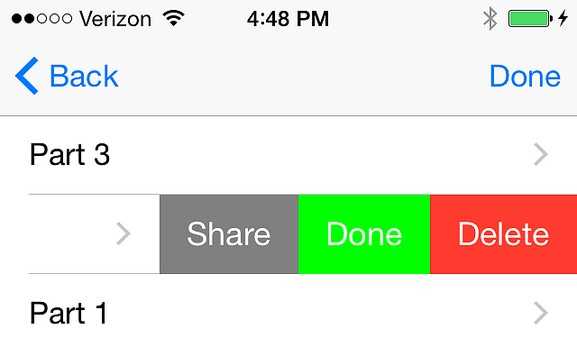Mail.app in iOS7 brought swiping cells to the inbox. The iOS8 beta added a 3rd button to it. Apple has also introduced an API to assist with creating this effect: UITableViewRowAction. Prior to this, I used SWTableViewCell.
Below is how to get the basic functionality working. Please note that you have to implement the 2nd function whether it has a body or not
class TIMUITableViewDelegate: NSObject, UITableViewDelegate {
func tableView(tableView: UITableView!, editActionsForRowAtIndexPath indexPath: NSIndexPath!) -> [AnyObject]! {
var shareAction = UITableViewRowAction(style: .Normal, title: "Share") { (action, indexPath) -> Void in
tableView.editing = false
println("shareAction")
}
shareAction.backgroundColor = UIColor.grayColor()
var doneAction = UITableViewRowAction(style: .Default, title: "Done") { (action, indexPath) -> Void in
tableView.editing = false
println("readAction")
}
doneAction.backgroundColor = UIColor.greenColor()
var deleteAction = UITableViewRowAction(style: .Default, title: "Delete") { (action, indexPath) -> Void in
tableView.editing = false
println("deleteAction")
}
return [deleteAction, doneAction, shareAction]
}
func tableView(tableView: UITableView!, commitEditingStyle editingStyle: UITableViewCellEditingStyle, forRowAtIndexPath indexPath: NSIndexPath!) {
}
}I can’t get the (-) delete indicator to appear when I put the table into edit mode though. Setting UITableViewCell.shouldIndentWhileEditing = NO is supposed to disable this effect. I’ve tried setting it in 3 places:
- On the cell directly
- In interface builder: http://screencast.com/t/TUg7To46vKd0
- In the appropriate delegate method
I’ve had to add some workarounds to deal with this for now. I’ve filed rdar://17969970 against this. For now, this is how I’m handling by checking if I’m already in edit mode when I build out the actions array. This isn’t ideal at all. I don’t even want to be able to delete when I’m in edit mode, just reorder. Apologies for switching back to obj-c. The delegate I’m working in is older.
- (void) endEditing
{
self.editMode = NO;
self.editControlButton.title = @"Reorder";
[self setEditing:NO animated:YES];
//[self.tableView reloadData];
}
- (void) startEditing
{
self.editMode = YES;
self.editControlButton.title = @"Done";
[self.tableView setEditing:YES animated:YES];
}
#pragma - mark UITableViewDelegate
- (BOOL)tableView:(UITableView *)tableView canEditRowAtIndexPath:(NSIndexPath *)indexPath {
return YES;
}
- (UITableViewCellEditingStyle)tableView:(UITableView *)tableView editingStyleForRowAtIndexPath:(NSIndexPath *)indexPath
{
return UITableViewCellEditingStyleDelete;
}
- (BOOL)tableView:(UITableView *)tableview shouldIndentWhileEditingRowAtIndexPath:(NSIndexPath *)indexPath
{
NSLog(@"shouldIndentWhileEditingRowAtIndexPath");
return NO;
}
- (void)tableView:(UITableView *)tableView didSelectRowAtIndexPath:(NSIndexPath *)indexPath {
TCORead *item = [self.fetchedResultsControllerDataSource selectedItem];
manager.currentRead = item;
}
- (NSArray *)tableView:(UITableView *)tableView editActionsForRowAtIndexPath:(NSIndexPath *)indexPath {
UITableViewRowAction *deleteAction = [UITableViewRowAction rowActionWithStyle:UITableViewRowActionStyleDestructive title:@"Delete" handler:^(UITableViewRowAction *action, NSIndexPath *indexPath){
[self.tableView setEditing:NO];
}];
//workaround, rdar://17969970
//normally don't want to be able to get into this menu when reordering
if (!self.editMode) {
UITableViewRowAction *shareAction = [UITableViewRowAction rowActionWithStyle:UITableViewRowActionStyleNormal title:@"Share" handler:^(UITableViewRowAction *action, NSIndexPath *indexPath){
[self.tableView setEditing:NO];
}];
shareAction.backgroundColor = [UIColor grayColor];
UITableViewRowAction *doneAction = [UITableViewRowAction rowActionWithStyle:UITableViewRowActionStyleDestructive title:@"Done" handler:^(UITableViewRowAction *action, NSIndexPath *indexPath){
[self.tableView setEditing:NO];
}];
doneAction.backgroundColor = [UIColor greenColor];
[self startEditing];
return @[deleteAction, doneAction, shareAction];
}
return @[deleteAction];
}
- (void)tableView:(UITableView *)tableView didEndEditingRowAtIndexPath:(NSIndexPath *)indexPath
{
[self endEditing];
}
- (void)tableView:(UITableView *)tableView commitEditingStyle:(UITableViewCellEditingStyle)editingStyle forRowAtIndexPath:(NSIndexPath *)indexPath {
//empty on purpose
}This post and the Radar helped me collect my thoughts to post on Stack. I’ve been afraid of backlash or Noob. Time to get over it.
Update 2014-09-11
Vanyas has a great sample application that addresses what I’m trying to do. I was forcing the delete button on the right hand side myself. Updating editingStyleForRowAtIndexPath to the below fixed my issue:
- (UITableViewCellEditingStyle)tableView:(UITableView *)tableView editingStyleForRowAtIndexPath:(NSIndexPath *)indexPath
{
//return UITableViewCellEditingStyleDelete;
return tableView.isEditing ? UITableViewCellEditingStyleNone: UITableViewCellEditingStyleDelete;
}