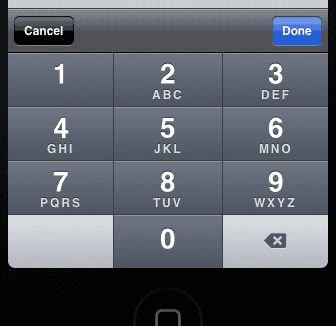There are some cases when you may want to have a "Done" or "Cancel" button on an iOs number pad when editing a text field. This doesn't come by default, but is easy to add. See the example snippets below, or check out the code on github.
Sample Usage:
//In the view controller that's going ot use the component, put this in the header after the class being extended.
<DoneCancelNumberPadToolbarDelegate>
// Then instantiate your toolbar component where it's needed
DoneCancelNumberPadToolbar *toolbar = [[DoneCancelNumberPadToolbar alloc] initWithTextField:textField];
toolbar.delegate = self;
textField.inputAccessoryView = toolbar;
// Finally, implement the following two delegate methods
#pragma mark - DoneCancelNumberpadToolbar delegate
-(void)doneCancelNumberPadToolbarDelegate:(DoneCancelNumberPadToolbar *)controller didClickDone:(UITextField *)textField
{
NSLog(@"%@", textField.text);
}
-(void)doneCancelNumberPadToolbarDelegate:(DoneCancelNumberPadToolbar *)controller didClickCancel:(UITextField *)textField
{
NSLog(@"Canceled: %@", [textField description]);
}DoneCancelNumberPadToolbar.h
#import <UIKit/UIKit.h>
@class DoneCancelNumberPadToolbar;
@protocol DoneCancelNumberPadToolbarDelegate <NSObject>
-(void)doneCancelNumberPadToolbarDelegate:(DoneCancelNumberPadToolbar *)controller didClickDone:(UITextField *)textField;
-(void)doneCancelNumberPadToolbarDelegate:(DoneCancelNumberPadToolbar *)controller didClickCancel:(UITextField *)textField;
@end
@interface DoneCancelNumberPadToolbar : UIToolbar
{
UITextField* textField;
}DoneCancelNumberPadToolbar.m
#import "DoneCancelNumberPadToolbar.h"
@implementation DoneCancelNumberPadToolbar
@synthesize delegate;
- (id) initWithTextField:(UITextField *)aTextField
{
self = [super initWithFrame:CGRectMake(0, 0, 320, 50)];
if (self) {
textField = aTextField;
self.barStyle = UIBarStyleBlackTranslucent;
self.items = [NSArray arrayWithObjects:
[[UIBarButtonItem alloc]initWithTitle:@"Cancel"
style:UIBarButtonItemStyleBordered
target:self
action:@selector(cancelNumberPad)],
[[UIBarButtonItem alloc]initWithBarButtonSystemItem:UIBarButtonSystemItemFlexibleSpace
target:nil action:nil],
[[UIBarButtonItem alloc]initWithTitle:@"Done"
style:UIBarButtonItemStyleDone
target:self
action:@selector(doneWithNumberPad)],
nil];
[self sizeToFit];
}
return self;
}
-(void)cancelNumberPad
{
[textField resignFirstResponder];
textField.text = @"";
[self.delegate doneCancelNumberPadToolbarDelegate:self didClickCancel:textField];
}
-(void)doneWithNumberPad
{
[textField resignFirstResponder];
[self.delegate doneCancelNumberPadToolbarDelegate:self didClickDone:textField];
}
@end
@property (nonatomic, weak) id <DoneCancelNumberPadToolbarDelegate> delegate;
- (id) initWithTextField:(UITextField *)textField;
@endSpecial thanks to [akozl ik](http://www.reddit.com/r/iOSProgramming/comments/ydrzv/adding_done_and_canc el_buttons_to_an_ios_number/c5v4rpt) for the help with delegates.